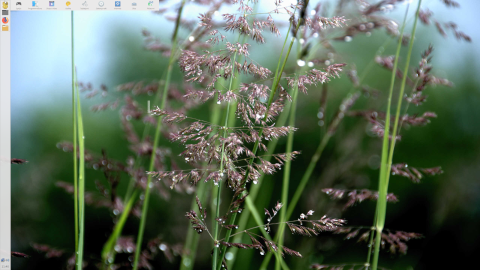
Introduction
AUSTRUMI is a lightweight, portable Linux distribution originally developed in Latvia. Over the years, it has gained recognition among users who seek a compact operating system that can run directly from removable media, consume minimal system resources, and offer essential tools for rescue, diagnostics, and general computing tasks. This article delves into the origins, architecture, usage scenarios, target audience, notable features, system requirements, installation methods, and interesting trivia about AUSTRUMI.
What Is AUSTRUMI?
AUSTRUMI (pronounced “ow-STREW-mee”) stands out as a small-footprint Live CD/USB Linux distribution based on Slackware. Its ISO images typically size around 200–400 MB, yet they pack a surprising array of software: graphical desktop environments, system utilities, office applications, multimedia players, and network tools. AUSTRUMI’s design philosophy emphasizes simplicity, speed, and portability. Instead of requiring installation on a hard drive, it runs entirely from RAM, making it ideal for temporary sessions, system recovery, or testing new hardware without altering existing setups.
How AUSTRUMI Works
AUSTRUMI employs several core mechanisms that enable its portability and performance.
Live CD/USB Execution
AUSTRUMI boots from optical media or a USB stick. During startup, the kernel and a compressed filesystem image are loaded into RAM. This approach eliminates the need for a writable hard drive partition and reduces latency caused by repeated disc or flash lookups.
Copy to RAM
Upon initial boot, AUSTRUMI copies its entire root filesystem into a RAM disk. This strategy yields two main benefits:
- Speed: RAM access is orders of magnitude faster than CD/DVD reading or USB flash memory.
- Media Ejection: Once the system is in RAM, the boot media can be removed, freeing the drive for other tasks.
UnionFS and Overlay Mechanism
AUSTRUMI uses a layered filesystem approach (UnionFS or OverlayFS). This allows:
- Read-only base filesystem (the compressed image in RAM).
- Writable overlay in RAM, where user changes and new files reside during the session.
- Session isolation, meaning each boot starts from a clean state.
Target Audience and Orientation
AUSTRUMI caters to diverse user groups and scenarios:
- System Administrators: Need a portable toolkit for troubleshooting, partitioning, and network diagnostics.
- Security Professionals: Require a disposable environment for scanning, penetration testing, or forensic analysis.
- Low-Spec Hardware Users: Seek a fast, lightweight OS that can breathe new life into older computers with limited RAM and CPU power.
- Portable Computing Enthusiasts: Want a full desktop environment in their pocket, accessible on any PC via USB.
- Educational Purposes: Offer students a safe environment for experiments without risking installed systems.
Features and Components
AUSTRUMI’s ability to maintain a compact size without sacrificing functionality stems from carefully chosen software and custom configurations. The following table summarizes typical components found in recent AUSTRUMI editions:
| Component | Description |
|---|---|
| Kernel | Linux 5.x series with custom patches for USB boot and memory handling |
| Desktop Environment | JWM (Joe’s Window Manager) or Openbox for low resource usage |
| Graphical Toolkit | FLTK, GTK2, GTK3 |
| Office Suite | AbiWord, Gnumeric |
| Web Browser | Palemoon or Firefox ESR (stripped-down builds) |
| File Manager | ROX-Filer, PCManFM |
| Multimedia | MPV, ALSA utilities, PulseAudio (optional) |
| Network Tools | NetworkManager, SSH, Nmap, Wireshark (light version) |
| Utilities | GParted, TestDisk, ddrescue, Midnight Commander |
System Requirements
Although AUSTRUMI is designed for minimal resource consumption, certain baseline requirements ensure smooth operation:
- RAM: Minimum 256 MB (512 MB recommended for comfortable desktop usage).
- CPU: i486-class processor or higher (i686 for certain multimedia features).
- Storage: USB stick with 512 MB or more (or optical drive for CD/DVD).
- Graphics: VGA-compatible GPU (X.Org drivers included for Intel, NVIDIA, ATI).
- Boot Mode: Legacy BIOS or UEFI with CSM support (some versions support pure UEFI).
Installation and Boot Options
AUSTRUMI can be deployed via various methods:
- Burn to CD/DVD: Use any ISO burning tool to write the image to disc.
- Create a Bootable USB: Employ utilities like dd, UNetbootin, or Rufus to flash the ISO.
- Network Boot (PXE): Advanced users can set up a PXE environment for remote or large-scale deployments.
Common boot parameters and their effects:
- copy2ram: Forces the entire system image into RAM before starting.
- lang=xx: Sets the system language (e.g., lang=en for English).
- rescue: Boots with minimal GUI, focusing on command-line and rescue tools.
- nodma: Disables DMA for certain USB chipsets that may cause boot issues.
Curiosities and Trivia
AUSTRUMI’s long history and community-driven model have given rise to several intriguing facts:
Origin of the Name
AUSTRUMI derives from Latvian folklore it loosely translates to “night owl” or “light of dawn.” The owl mascot symbolizes wisdom, agility, and the ability to thrive in darkness—qualities mirrored by the distribution’s utility in recovery and troubleshooting.
Distribution Updates
Unlike some rolling-release distros, AUSTRUMI follows a periodic update model. New versions emerge every 6–12 months, incorporating updated kernels, libraries, and applications. Users can check the official changelog via the download page.
Community and Support
The AUSTRUMI community comprises enthusiasts from Eastern Europe and beyond. Support channels include:
- Official forum (in Latvian and English).
- Mailing lists for announcements and troubleshooting.
- IRC channel on Libera.Chat (#austrumi).
- Wiki with installation guides, hardware compatibility lists, and advanced customization tips.
Conclusion
AUSTRUMI remains a testament to the power of minimalist Linux design. By leveraging a small footprint, efficient memory copying, union filesystems, and a carefully curated software selection, it empowers users to run a full-featured desktop and diagnostic environment from any PC. Whether you need to revive an old machine, diagnose hardware issues, perform network forensics, or simply carry your operating system in your pocket, AUSTRUMI delivers a reliable, community-supported solution packed into a few hundred megabytes. Its ongoing development and dedicated user base ensure that AUSTRUMI continues to evolve, maintaining relevance in an ever-changing landscape of computing needs.
Sources:
Leave a Reply