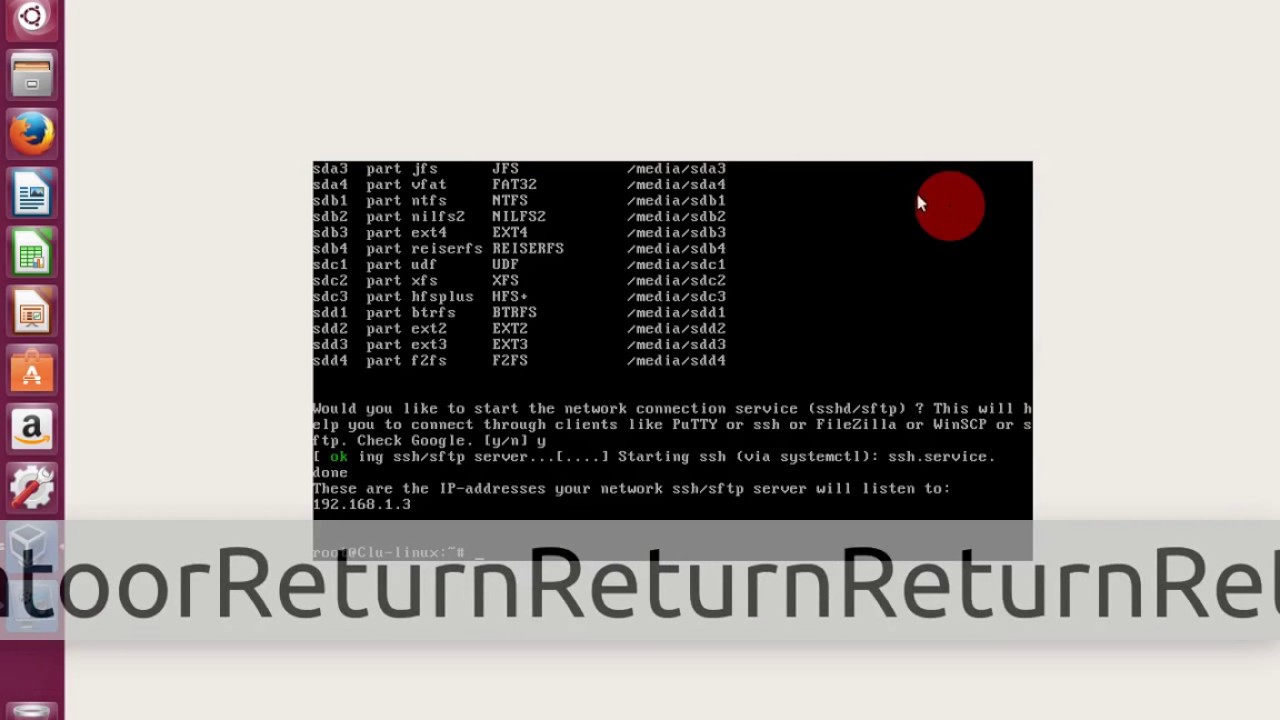
Introduction to Photon OS
Photon OS is a minimal Linux distribution developed by VMware, optimized for cloud-native applications and containerized workloads. It is designed to offer a lightweight, secure, and performant operating environment for modern infrastructure, particularly in environments leveraging virtualization and container orchestration platforms such as VMware vSphere, Kubernetes, and Docker.
What Is Photon OS?
Photon OS is a Linux-based operating system that provides the essential building blocks required to run containers, microservices, and cloud-native applications. Unlike general-purpose distributions, Photon OS is trimmed of unnecessary packages, resulting in a small footprint, reduced attack surface, and faster boot times.
History and Development
- Released by VMware in 2015 to address the needs of container-first environments.
- Evolved through multiple versions, adding support for popular container runtimes (Docker, CRI-O) and orchestration platforms (Kubernetes, Mesos).
- Open-sourced under the Apache 2.0 license, with active contributions on GitHub.
Core Architecture and Components
Base System and Minimal Footprint
Photon OS follows a minimalist design philosophy. The distribution includes only essential libraries, utilities, and services, which achieves:
- Reduced disk usage (typically under 250 MB in its base installation).
- Lower memory consumption.
- Smaller attack surface, enhancing security.
Linux Kernel
Photon OS ships with a custom-patched Linux kernel to ensure compatibility with VMware hypervisor features and to optimize performance in virtualized environments. Kernel versions are regularly updated to incorporate security patches and new features.
Package Management with TDNF
TDNF Overview
TDNF (Tiny Dandified YUM) is the default package manager in Photon OS. It offers:
- Fast package resolution using libsolv.
- Low memory footprint and reduced dependencies compared to YUM or DNF.
- Support for multiple repository definitions and delta RPMs.
Common TDNF Commands
- tdnf install ltpackagegt – Install a package.
- tdnf update – Update all installed packages.
- tdnf search ltkeywordgt – Search for packages by keyword.
- tdnf remove ltpackagegt – Uninstall a package.
Container and Virtualization Support
Built-In Container Runtimes
- Docker – Photon OS includes Docker CE binaries for container image lifecycle management.
- CRI-O – A lightweight Kubernetes container runtime interface.
- containerd – Available for customers preferring Docker’s underlying container runtime.
Orchestration Integration
Photon OS is designed to integrate seamlessly with major orchestration frameworks:
- Kubernetes – Officially supported Photon OS can serve as the OS for Kubernetes nodes, providing optimized kubelet and kube-proxy binaries.
- Docker Swarm – Leverages native Docker support.
- Apache Mesos – Suitable for Mesos container orchestration workloads.
Security Features
Photon OS includes multiple layers of security mechanisms to protect containerized workloads and the host system:
- SELinux – Enabled in targeted mode to restrict processes to the minimum permissions required.
- grsecurity – Optional hardening patches for critical environments.
- Secure Boot – Photon OS images support UEFI Secure Boot to ensure only signed kernels and bootloaders run.
- Minimal Attack Surface – By excluding unnecessary packages and services, Photon OS reduces potential vulnerabilities.
Use Cases and Orientation
Photon OS is oriented toward:
- VMware Virtualized Environments – Seamless integration with vSphere, vCenter, and ESXi.
- Cloud-Native Deployments – Optimized for microservices and container-based architectures.
- Edge Computing – Small footprint makes it suitable for resource-constrained edge devices.
- CI/CD Pipelines – Stabilized base OS that accelerates container build and test cycles.
Typical deployment scenarios include:
- Running stateless container workloads on VMware vSphere.
- Launching Kubernetes worker nodes with preconfigured Photon OS images.
- Embedding Photon OS in custom appliances or virtual appliances (OVAs).
Performance and Optimization
Photon OS employs several techniques to maximize performance:
- Precompiled Binaries – Popular software packages are provided as prebuilt binaries to reduce compile time overhead.
- Kernel Tuning – Default sysctl parameters are tweaked for network throughput and container performance.
- Caching and Overlay Filesystems – Supports Docker overlay2 driver and filesystem caching for rapid container startup.
Comparative Overview
| Feature | Photon OS | Ubuntu Server | CentOS Stream |
|---|---|---|---|
| Footprint | ~250 MB base | ~1 GB base | ~800 MB base |
| Package Manager | TDNF | APT | DNF/YUM |
| Container Support | Docker, CRI-O | Docker (via repository) | Podman, Docker |
| Security | SELinux, Secure Boot, minimal | AppArmor, Secure Boot | SELinux by default |
| Optimized for | VMware cloud-native | General-purpose | Enterprise Linux |
Curiosities and Interesting Facts
- Name Origin: “Photon” evokes speed and lightness, reflecting its minimal and fast design.
- Open-Source Governance: Photon OS has a dedicated GitHub organization (https://github.com/vmware/photon) where the community can file issues or contribute patches.
- Integration with Harbor: VMware’s container registry, Harbor, often uses Photon OS as the runtime host in development and testing pipelines.
- OVF Template: VMware provides an official Photon OS OVA/OVF template for quick deployment in vCenter environments.
- IoT and Edge: Projects exist to run Photon OS on ARM devices such as Raspberry Pi for edge IoT applications.
Getting Started with Photon OS
- Download the ISO or OVA image from the Photon OS GitHub releases page or VMware site.
- Deploy as a virtual machine on ESXi or import into vCenter.
- Configure networking, user accounts, and SSH access during initial setup.
- Use tdnf to install necessary packages, for example:
tdnf install docker systemctl enable docker systemctl start docker
Launch a test container:
docker run --rm hello-world
Conclusion
Photon OS stands out as a purpose-built, minimal Linux distribution tailored to the demands of modern containerized and virtualized environments. Its small footprint, security-oriented design, and deep integration with VMware’s ecosystem make it a compelling choice for organizations seeking an optimized base OS for cloud-native workloads. Whether deployed as Kubernetes nodes, lightweight VMs, or edge appliances, Photon OS provides a streamlined platform that accelerates development cycles and enhances operational security.

Leave a Reply