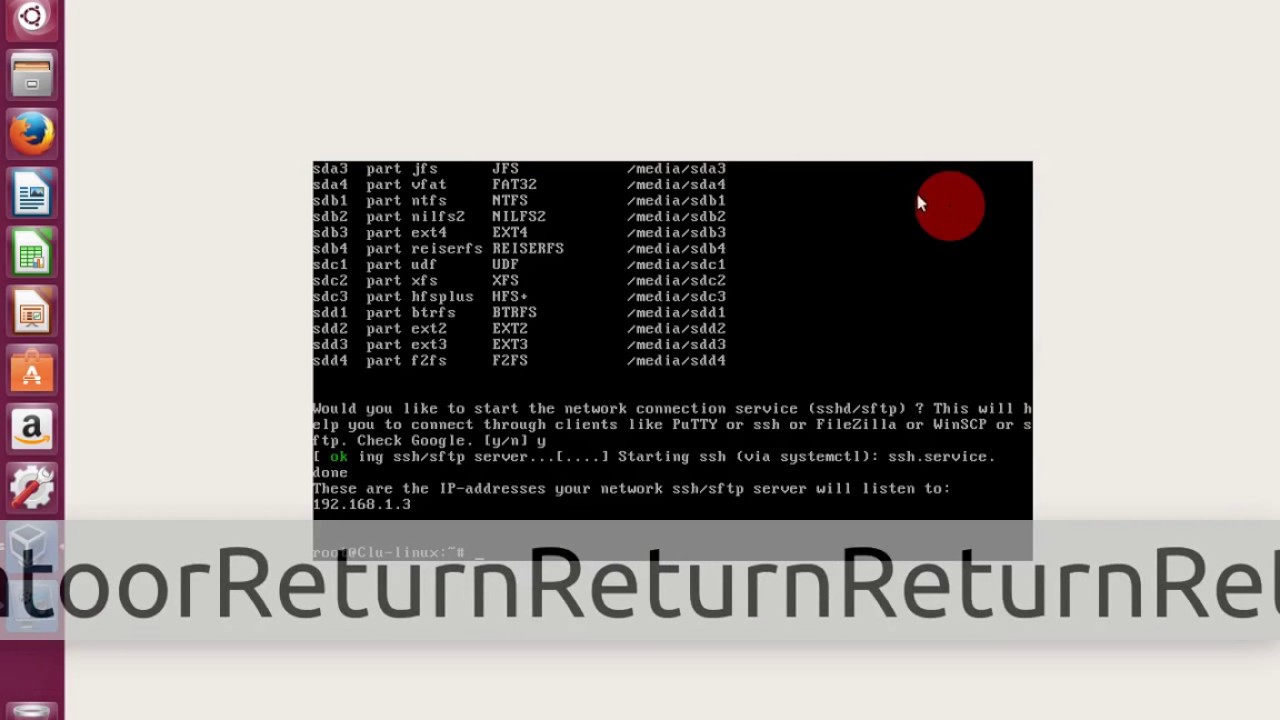
Introduction
VyOS is a powerful, open-source network operating system (NOS) that provides routing, firewall, and VPN functionality. Designed to run on standard x86 hardware or virtual machines, VyOS presents a flexible alternative to proprietary network appliances. In this article, we explore what VyOS is, how it works, its target use cases, and some intriguing curiosities around its development and deployment.
What Is VyOS?
VyOS is a community-driven fork of the Vyatta Core system, which was originally developed by Vyatta, Inc. After Vyatta’s commercial acquisition and the discontinuation of its open-source version, a group of enthusiasts and network engineers created VyOS to continue the tradition of freely available network solutions.
Core Characteristics
- Open-Source Licensing: Distributed under the GNU General Public License (GPL) version 2.
- Platform Independence: Can run on physical servers, virtual machines, and popular cloud environments.
- Comprehensive Feature Set: Includes routing protocols, firewall rules, VPNs, QoS, and more.
- Modular Architecture: Allows for easy expansion and customization through add-ons and community contributions.
Origins and Evolution
The VyOS project began in 2013 when community members saw the need to preserve and expand on the features of the Vyatta Core system. Since then, VyOS has evolved through regular releases, incorporating patches, new protocols, and enhanced management capabilities.
How VyOS Works
At its heart, VyOS is built upon a Debian Linux distribution, leveraging familiar Linux utilities and tools. The system uses a unified configuration and management framework, enabling seamless control over complex networking tasks.
System Architecture
- Linux Kernel Base: Provides hardware abstraction, process management, and network stack.
- VyOS Configuration Engine: A set of Python scripts and binaries that interpret user commands into system configurations.
- Networking Suite: Includes Quagga/FRR for routing protocols, iptables/nftables for firewalling, strongSwan/OpenVPN for VPN, and other third-party tools.
- Management Interface: A command-line interface (CLI) inspired by commercial routers, plus a web-based GUI in upcoming releases.
Command-Line Interface
The CLI is the primary method of configuring VyOS. It closely resembles the syntax used by established network vendors, with hierarchical commands and context-aware help.
- Configure Mode: Entered with configure, allows editing of the candidate configuration.
- Operational Mode: Default mode for monitoring system status and logs.
- Commit and Save: After changes in configure mode, commit applies them and save writes them to persistent storage.
Configuration Management
All configuration is stored in a single YAML-like file. This design simplifies backup, version control, and automation. Changes are atomic and can be rolled back if errors occur.
Networking Features
VyOS delivers a rich feature set suitable for diverse networking scenarios. Below is a table summarizing the key capabilities:
| Feature Category | Supported Protocols/Functions |
|---|---|
| Routing | OSPF, BGP, RIP, static routing, policy-based routing |
| Firewall | Stateful inspection, NAT, port forwarding, zone-based policies |
| VPN | IPsec (strongSwan), OpenVPN, WireGuard |
| High Availability | VRRP, stateful failover, active/passive clustering |
| Quality of Service | Traffic shaping, policing, DSCP marking, queueing disciplines |
| Advanced Services | Dynamic DNS, DHCP server, DNS forwarding, NTP, PPPoE |
What VyOS Is Oriented To
VyOS is designed with versatility in mind. It caters to a broad spectrum of network operators, from enterprise data centers to remote branch offices, and even home labs. Below, we explore the primary orientations:
Enterprise and Service Providers
- Edge Routing: Use VyOS as a border gateway or edge router for MPLS or internet connectivity.
- Data Center Connectivity: Implement BGP peering, VXLAN overlays, and high availability for mission-critical environments.
- Multi-Cloud Networking: Deploy VyOS instances in AWS, Azure, or GCP to establish secure site-to-cloud VPNs and transit networks.
Small and Medium Businesses (SMBs)
- Consolidated Services: Replace multiple single-purpose appliances (router, firewall, VPN) with a single VyOS box.
- Cost Savings: Avoid expensive licensing fees tied to proprietary hardware.
- Scalability: Start small and expand features as business needs grow.
Home Labs and Enthusiasts
- Learning Platform: Gain hands-on experience with enterprise-grade routing and security protocols.
- Lab Automation: Integrate with Ansible, Terraform, or other tools for automated deployments.
- Virtualized Environments: Test network topologies on VMware, KVM, VirtualBox or cloud providers.
Embedded and IoT Gateways
- Lightweight Footprint: Runs on minimal hardware resources, suitable for embedded x86 boards.
- Custom Integrations: Use VyOS as a customizable gateway firmware for industrial IoT or remote monitoring.
Key Use Cases
-
Edge Firewall and Router
- Protect internal networks with fine-grained firewall policies.
- Aggregate multiple ISP links using policy-based routing and load balancing.
-
VPN Concentrator
- Terminate dozens or hundreds of IPsec tunnels for remote workers or branch offices.
- Support modern VPN protocols like WireGuard for high-performance tunnels.
-
Data Center Border Gateway
- Peer with upstream ISPs using BGP, announce customer prefixes, and implement route filters.
- Provide hardware-independent high availability complements.
-
Virtual Network Functions (VNFs)
- Deploy as a VNF in Network Functions Virtualization (NFV) frameworks.
- Chain with IDS/IPS, load balancers, or WAN optimizers.
Curiosities and Interesting Facts
Community-Driven Development
VyOS thrives thanks to its vibrant community. Contributors submit pull requests, suggest new features, and provide detailed testing feedback. Monthly snapshots allow early adopters to experiment with upcoming features.
Versioning and Release Cadence
Unlike rolling-release models, VyOS follows a long-term support (LTS) pattern. Major versions are released every year, with dot-point releases for incremental improvements and security patches.
Package Customization
Advanced users can create custom Debian package repositories to include specialized tools or scripts. These packages integrate seamlessly into the VyOS configuration framework.
Commercial Support
Although VyOS is free, third-party companies offer commercial support and consultancy services. This model ensures mission-critical deployments receive professional maintenance and guaranteed SLAs.
Cloud Marketplace Availability
VyOS images are published in multiple cloud marketplaces. Deploy with a few clicks in:
- AWS Marketplace
- Azure Marketplace
- Google Cloud Platform (GCP)
Hardware Compatibility
VyOS runs on a wide range of hardware, from minimal single-core systems with 512 MB RAM to multi-core servers handling heavy routing loads. Community-maintained hardware compatibility lists help users select NICs and chipsets known to work well.
Getting Started with VyOS
Download and Installation
- Obtain the latest ISO image from the official site: https://downloads.vyos.io/
- Create bootable media or deploy in a virtual machine.
- Follow the text-based installer to partition disks and configure the initial user account.
Basic Configuration Workflow
- Log in with the default vyos user.
- Enter configure mode to set IP addresses, routes, and firewall rules.
- Use commit to apply changes and save to persist them.
- Verify operational status with commands like show interfaces, show protocols, and show system logs.
Backup and Recovery
VyOS supports configuration snapshots. Before major changes, users can export the current config to a file. If an error occurs, simply roll back to the previous snapshot or commit point.
Conclusion
With its open-source roots, rich feature set, and robust community, VyOS has become a go-to solution for network professionals seeking flexibility and cost efficiency. Whether deployed as an edge router, VPN gateway, or part of a complex NFV infrastructure, VyOS provides enterprise-grade capabilities without vendor lock-in. As networking continues to evolve towards software-defined and cloud-centric architectures, VyOS remains a compelling option for organizations of all sizes.
References
- Official VyOS website: https://vyos.io/
- VyOS documentation: https://docs.vyos.io/
- VyOS GitHub repository: https://github.com/vyos/vyos-build/

Leave a Reply